Interactive Movement
This dialog appears when you click on one of the wire frame displays of the Create Animation Dialog.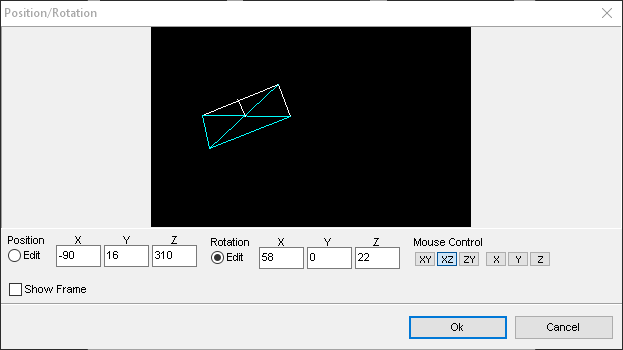
Here you can place the brush position/rotation with your mouse. That means you click on the preview area and move your mouse to change the position/rotation. To chose between editing rotation or position use the corresponding radiobutton.
Mouse control defines which mouse movement changes which coordinate value:
| Mouse control | Mouse Movement X | Mouse Movement Y |
| XY | X | Y |
| XZ | X | Z |
| ZY | Z | Y |
| X | X | none |
| Y | none | Y |
| Z | Z | none |
You may also enter values into the edit fields directly. Each input must be finished by pressing the ENTER key!
Show Frame allows you to display the corresponding frame image if available behind the wire frame. This can help you to place the brush more exactly.
Related topics
Create AnimationLast modified: 29 January 2023
