Tile Mapping Data Export
When using tile map projects you will need to export tile set and map data into files that can be used for further processing, e.g. to include them in resource packages for games.Then function Export in menu tile mapping opens the following dialog to define settings for exporting tile map data:
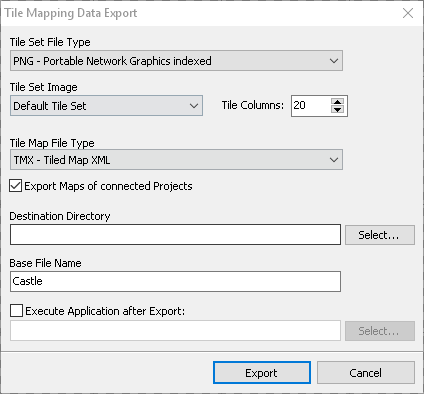
Tile Set File Type defines the image file type that is used to store the tiles.
Tile Set Image can be used to define the tile set image layout.
Use Default Tile Set to export all tiles as you see them in the tile set window. All tiles will be exported, also the empty 0-tile. You can define how many tiles should be there in a row if you did not specify this in the tile set window settings.
Single Image File per Tile will store every tile into a separate image file.
If you use connected projects then you can also select another map project that is used as tile map image. This is useful when you want to use other map editing tools, and you want to have whole objects to be aligned in the tile set to easily pick them up. See the tile mapping primer for more information about how to deal with tile sets in general.
Tile Map File Type defines the file format that is used to write the map files. Pro Motion has some built in formats as defined at the technical information page.
If your tile map project is connected with other tile map projects to share the same tile set then you may export the maps of the connected projects as well by checking Export Maps of connected Projects.
The file name of the maps will be BaseFileName.mapXXX.EXT where BaseFileName is the name defined in the edit field Base File Name, XXX is the map number starting with 001 and EXT is the file extension used for the selected map file type.
Destination Directory will receive all exported files. Additionally, a file called BaseFileName.files.txt will be written the contains all names of the files that have been written. This is useful for automatic post-processing.
Base File Name will be used as prefix for every file being exported.
Execute application after Export starts the selected executable (.exe, .cmd) and passes two command line arguments: export folder and project name.
With this option you can start post-processing software that converts the exported data to your special needs, e.g. into C-sources or other file formats supported by your gaming engine.
Related topics
Menu Tile MappingTile Mapping Primer
Last modified: 29 January 2023
