Color Picker Settings
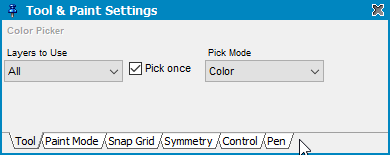
With Layers to Use you can select which layers you will pick up a color from.
Enable Pick once to let the pipette tool switch back to the previous tool after picking up a color.
When you are working with alpha transparent projects you can make use of a certain Pick Mode. This enables you to either pick color, color + alpha or only alpha values from pixels.
Related topics
ToolboxTool & Paint Settings
Last modified: 29 January 2023
