Pattern Draw Primer
When creating infinite patterns based on a single repeating piece of graphic you need to make those pieces match to itself when displaying them side by side.As soon as the pattern drawing is activated the canvas contents will turn into a repeated display of your normal project bitmap. This way you can draw over the boundaries of a single piece to make it seamlessly match to the piece that is displayed aside.
The settings allow you to define how the pieces have to be aligned, so can have a normal side by side mode as well as displaying them shifted horizontally or vertically.
The following example image is made up of a single piece of graphic which is 32x16 pixels in size.
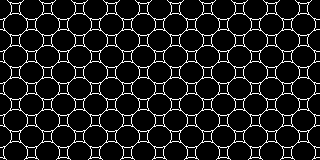
It is easier to see how this small piece is repeatedly displayed when magnifying and using a grid:
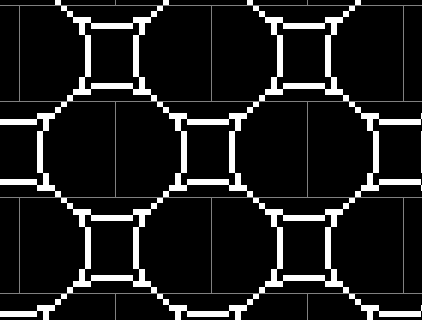
As soon as you switch off the pattern drawing mode you see the actual piece that is used repeatedly:

Usually you would create such graphic pieces to use them in connection with creating tile maps for games. It is suggested to create separate projects for every tile portion that is used for endless patterns before using them to create a tile map. Once the tile is finished you can easily pick it up as a brush and use it within the tile map project.
Related topics
Halftone Painting PrimerContents
Menu Processing
Pattern Drawing Settings
Last modified: 29 January 2023
