Load animation as single images
Use this dialog to create an animation from sequentially loaded pictures. It is used to append images to the current project or to create a new project from the desired image files.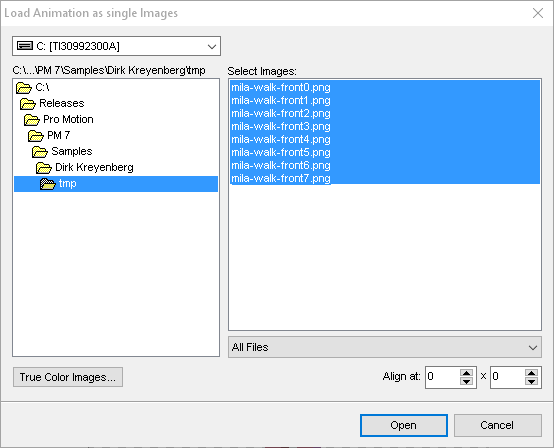
Hold Ctrl-Key and choose images from the list with your left mouse button.
These images will be loaded in alphabetical order and if you create a new animation will have the size (width/height) of the largest image selected.
24bit Images enables you to select the color reduction method for true color images.
Use Align at to define an x/y start position to where the images are loaded.
Related topics
Menu FileLast modified: 29 January 2023
