Settings for Line Tools
When you select one of the line tools at the toolbox these settings apply.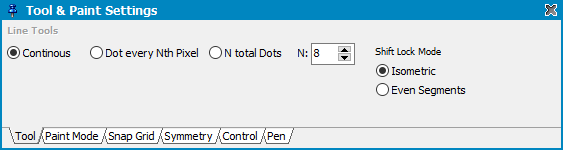
Continuous is the default setting and does not create any space between single dots, but connects them by a line.
Dot every Nth Pixel draws a brush dot after leaving a space of N pixels.
N total Dots draws a line that exactly consists of N brush dots.
N defines the value needed for the last two modes.
When holding Shift when drawing straight lines then a lock mode is enabled.
Isometric locks to angles like 0°, 22.5°, 45°, 67.5°, 90°.
Even Segments locks the line so that the segments always have an equal number of pixels.
Related topics
ToolboxTool & Paint Settings
Last modified: 29 January 2023
